Salary pay item
- Date: Date for pay item
- Side: Earnings (bonus, allowance etc) or Deductions (tax, loan etc)
- Field: This autocompleting input field has two types (required)
Custom: Custom value
Salary Preset: This will list all added salary preset fields (excluding the employee gross pay preset field)
- Select a salary preset or new custom field name as shown below:
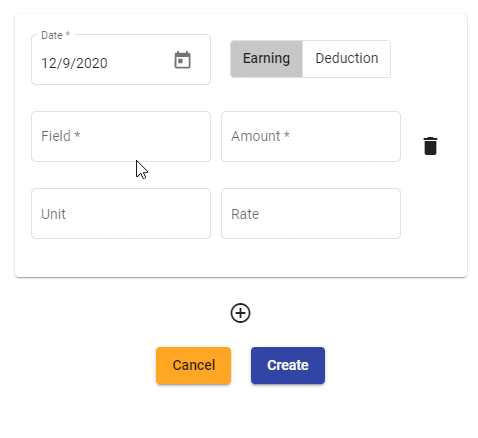
- Amount: Amount of pay item
